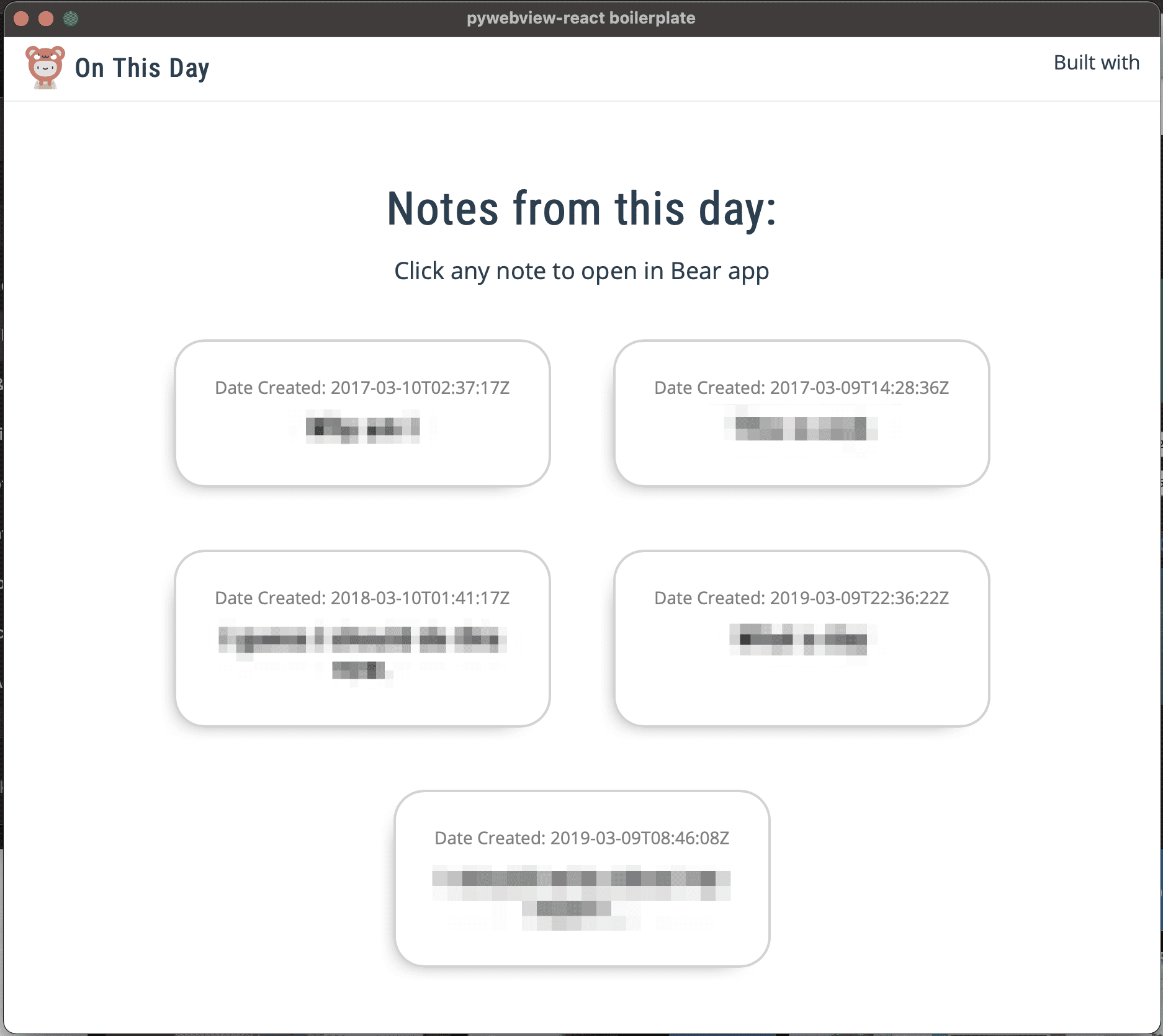Bootstrapping a simple Mac app can be hard.
There is a lot of options for writing a Mac GUI app. I tested a few of them, this is a recap of how it went.
March 11, 2021 | 8 min. read
I was consolidating my notes (Bear) and journal (Day One) into Bear. Day One has an “On This Day” and a Calendar view for looking back while Bear doesn’t. I figured I could make a simple app that would:
Show Bear notes that were created on today’s date from previous years.
I wouldn’t need a custom tool but queries like x OR y OR z aren’t possible in Bear, yet. But I can make multiple queries and combine them (x + y + z) outside Bear; Bear provides a bunch of callbacks, including one for search. This is based on the inter-app communication protocol, x-callback-url . I had the “API” I needed.
This turned out to be a very unpleasant endeavor of trying out libraries to build the app. I mostly brought the pain on myself, but I still wanted to write about it.
Spoiler: I didn’t end up with an app. As with many things, the simplest solution was the best one (the hardest part is thinking of a simple solution). I made a script
The libraries
react-nodegui
The first thing I needed was a good library that will allow me to quickly build a GUI. Electron is off the list for myriad of reasons; especially how bloated it is. Other than building a native app (Swift) I didn’t know any other options off the top of my head. I searched and stumbled upon react/nodegui. It looked like a good alternative to electron, it (nodegui) renders with Qt5 and has css-like styling. I know React. “This will be quick”, I thought.
After spending more time on it: I was disappointed to realize it’s not quite “ready”. Not like v0.99.99 “ready” but “not production level” ready wink, wink. No, it’s “couldn’t get it to work with a basic app” ready. My biggest issue was with the “scroll” container provided in the react library(<ScrollArea />)- it bugs out with changes in the size of its children (due to changes in state). I think with some sleuthing, I might have run into a trick to make it work. But, no time for that. This has to be simple. I moved on.
SwiftUI
My disappointing experience with react/nodegui made me decide to “build native”. If I’m going to ignore electron, I should go with the most optimal solution. I was new to Swift but picking up the language didn’t particularly worry me. What I dreaded was reading Apple’s documentation. Well, finding documentation. The closest I’ve gotten to the ecosystem is trying to write iOS shortcuts and realizing how frustrating finding docs can be. This would involve a lot of trial and error, which will ironically take longer than sticking with react; but native! It took me more than an hour to set up a project and write an app that renders the “note” UI I wanted.
Once I “got” Swift UI though — it was a bliss. It was like writing React, or Svelte - declare views, map values in view to state/props and everything gets rendered. If you haven’t worked with a declarative UI library: I recommend it. It “just makes sense”. Here’s an example of a grid layout with children populated from an Array, and accompanying styles:
LazyVGrid(
columns: columns,
alignment: .center,
spacing: 16
) {
Section(header: Text("Look Back").font(.title)) {
ForEach(notes, id: \.self) { note in
VStack {
Text("Note Title")
.font(.system(size: 20))
.bold()
Text(note)
}
}
.padding(20)
.background(Color.white)
.cornerRadius(10)
.shadow(radius: 2)
}.padding(25)
}
Notice how properties are a .{style}() away…👌🏾.
The hard part of the work was getting bear notes in. In the react/nodegui app, I used an external app xcall to make the x-callback calls (as a shell command) and parse the result in node. But since this is a native app, x-callbacks are native and I thought I shouldn’t have to do that. I found a library that makes set up easy CallbackURLKit. Adding a dependency is surprisingly easy in xCode (paste the link to the git repo and it handles everything). Unfortunately, using callbacks is where I hit a brick wall and couldn’t get things working. As I understand it, x-callbacks are stateless, idempotent calls (in a way, they’re RESTFUL). What I needed was stateful. I couldn’t combine results from multiple calls because each time a new result is returned, the app receives it in a “clean state” - in fact it would spawn a new window for each returned callback result. I constrained the app to single-window but that didn’t solve it. I might be wrong on my theory of the cause of the problem but that’s as far as I got. I felt like I had spent too much time.
pysimplegui
Swift and node have failed me (well, arguably, I failed myself through my impatience, but … meh) - time for another language - Python. I might have googled “python easy UI library” for pySimpleGUI to come up. This library is fine. It’s definitely simple. But, I didn’t have to spend a long time with the docs and playing with the code to know it’s not going for a “clean” (modern?) look. A “pretty app” wasn’t what I setout to make, but seeing something that didn’t look good certainly made me look elsewhere.
wxPython
wxPython also appeared a lot in results. I read through wxPython’s documentation. I spent more time on this than I did with PySimpleGUI because the API is pretty extensive. I could technically create the card views I was looking for. But, unfortunately, like Swift, I didn’t quickly find easy-to-understand, non-trivial code I could copy paste. To me, the wxPython docs were written for someone familiar with wxWidgets but wants Python. I might be wrong I wasn’t exactly in detective mode, figuring out the styling model was more difficult than I liked. SwiftUI was easier in this sense: what feels like the right way to do something is usually the right way to do it. So I continued with my search.
pywebview
I searched more and stumbled upon pywebview. I wish I had found this first.
This is a full-stack app with a python backend and a web front end, bundled up. Sounds familiar. But, this is different from all the javascript/Python libraries I (partially) tested. pywebview uses the system’s webview; theoretically yielding a much smaller bundle than an electron app with Chrome. What quickly stood out to me is how easy it is to send data back and forth from javascript <-> python unlike some other webview libraries here.
For example sending notes to the UI:
class Api:
def fullscreen(self):
webview.windows[0].toggle_fullscreen()
def ls(self):
return os.listdir('.')
def bear_notes_this_day(self):
notes = notes_from_this_day(10)
return notes
...
if __name__ == '__main__':
window = webview.create_window('pywebview-react boilerplate', entry, js_api=Api(),)
And receiving in javascript:
window.pywebview?.api?.bear_notes_this_day()
.then((result) => {
console.log('python result: ',result)
setNotes(result)
setLoading(false)
}).catch(() => {
setLoading(false)
})
This is admittedly more complicated than nodegui which is JavaScript all the way and needs no interop. But, it works! And the components worked. It scrolls. CSS is exactly as it should be. The renderer is not trying to be html. It is html. There is a React starter that I built on top of. I got the app I wanted in no time. I even took time to style it a bit:
This was the only app I bothered to generate a bundle for. It came out to 12MB - this is certainly better than Electron, a small win. Unfortunately, the built app wouldn’t open. I don’t know what I did wrong. But at this point I was pretty frustrated so I just set everything aside.
Later on, I got a notification on my phone from the Day One app reminding of my journal entries from this day -💡!.
Keeping it Simple
That notification made me feel like (or better, realize) I had just wasted my time bike shedding. Couldn’t I just write something that sends a notification of notes from this day to my mac everyday? That’s simpler than my initial idea. I did that. I wrote it in node because it was the one with the easiest, copy-paste ready, documented library node-notifier.
The code looks something like:
for (let year = currentYear - 10; year < currentYear; year++) {
const cmd = `xcall.app/Contents/MacOS/xcall -url "bear://x-callback-url/search?term=@cdate(${month}-${day}-${year})&show_window=no"`;
exec(cmd, (error, stdout, stderr) => {
if (error || stderr) {
console.error(error, stderr);
return;
}
const notes = JSON.parse(JSON.parse(stdout).notes).map((n) => ({
...n,
tags: JSON.parse(n.tags),
}));
notes.map((n) => {
const truncTitle =
n.title.length < 20 ? n.title : `${n.title.slice(0, 20)}...`;
notifier.notify({
title: `(Bear) On this day (${day}-${month}) in ${year}`,
subtitle: `On ${n.creationDate}. Tags: ${n.tags.join(", ")}`,
message: truncTitle,
open: `bear://x-callback-url/open-note?id=${n.identifier}`,
timeout: 24 * 60 * 60,
});
});
});
}
I then set automator to run the script every day. And now I get this every day:
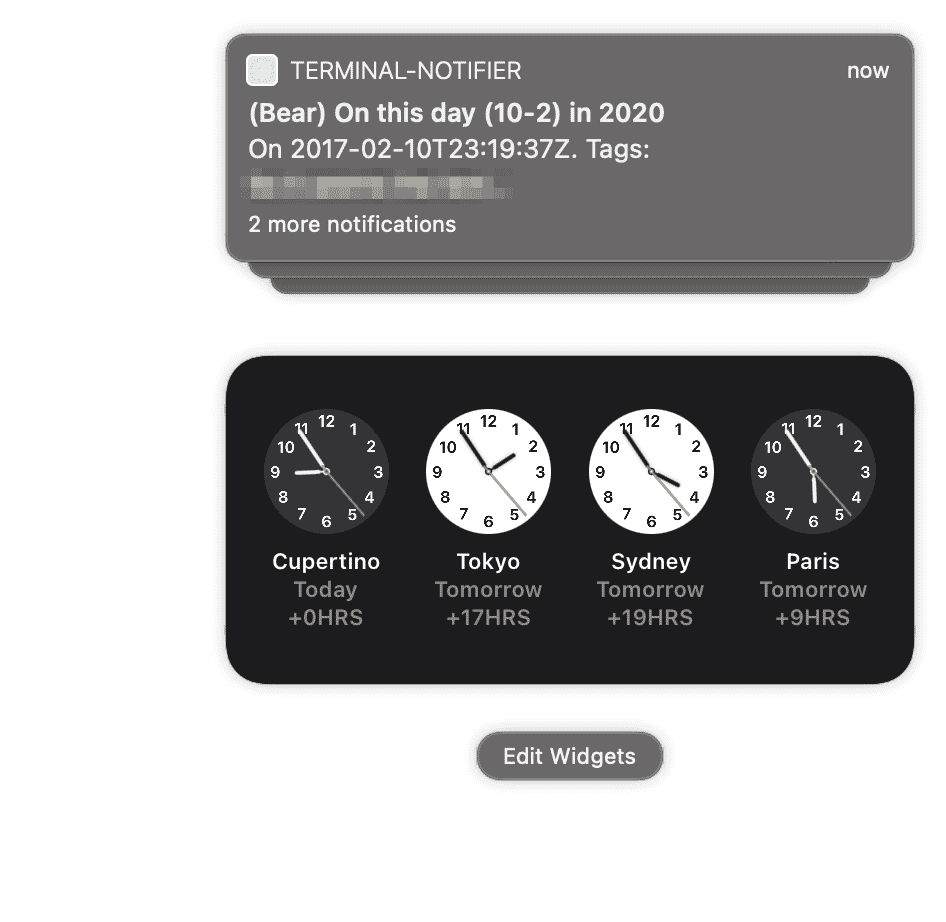
In the End
There might not be much to learn from my particular unpleasant experience. I was pretty impatient. So, if you’re impatient and searching, maybe this will save you some (more?) time:
- If you’re building an app for Mac OS, use Swift (Swift UI). It’s really not hard to learn and I think it will genuinely be a joy to use. Plus, your app will be small, performant, and have access to all of the goodies of the ecosystem.
- If you don’t want to learn Swift, need cross-platform, don’t have the capacity/time to do native, then I think electron is the best bet - for now; unless you’re willing to start and then run into random issues that will make the journey very painful, very quickly.
Misc.
There are a lot of libraries that are more minimal than electron including:
- webview/webview (really sparse on docs)
- Microsoft’s React Native - also sparse on docs, especially for MacOS.
None of these look like something to build any substantial with. Probably on the same level as Flutter for desktop - which is also not ready for prime time.
I think the ecosystem will be pretty exciting with more time, when these libraries are mature. Something to look forward to.